Whether you are a photographer, a professional in the field, or a social media celebrity, having an image editing app can enhance your pictures and make them appear more attractive.
Right now, lots of photo editing tools exist that provide a range of features like cropping, adding filters, changing backgrounds, which collectively improve image quality. Finding the best app that fits your needs can be a difficult task.
Today, we will cover the top 10 best editing apps, based on user feedback and professional insights, that you can download to refine your photographs on a smartphone. So, without any further rambling, let’s kick off.
10 Best Photo Editing Apps For Mobile Phones
The following are our best picks for mobile photo editing apps for both Android and iPhone. Each offers unique features and functionality, so choose any that meets your requirements.
PicsArt

PicsArt Mod APK is, without doubt, the most effective photo editing app currently available for mobile devices. It is entertaining and simple to use and has numerous editing tools for both regular users and professional editors.
With this app, you can do many editing jobs, including applying filters, adding fun stickers, making collages, erasing/ replacing backgrounds, adding special effects, and many more. Besides these, there is also an AI image-generating feature in PicsArt where you can generate images and GIFs with just a single command.
Further, the app has an online community of 150 million users where you can share your edited photo or artwork and receive their feedback. The app includes tutorials and challenges that provide users with specific types of edits and themes. The community chooses the winning creations.
Pricing:
Although most of its features are free for every user, it has a Plus subscription that costs $13/month for removing ads and unlocking some additional filters and editing tools.
Snapseed

Snapspeed is another popular photo editing app for mobile users. It is lightweight and won’t take up much space on your mobile phone. Unlike other simple apps that everyone can use, this one is only intended for professional photographers who wish to create high-quality images on the go.
Snapspeed has 29 editing tools, among which the popular ones are selective edit brushes, lens blur, reshaping, cropping, image rotation, etc. You can do Stack editing (layers of so many edits) using multiple tools at the same time, and can even remove or adjust any edit. Additionally, you can save Stack edited image as a “Look” that can be applied to other photos or shared with others.
Pricing:
It is free to use for everyone. There is no Pro or Premium feature.
Adobe Photoshop Camera
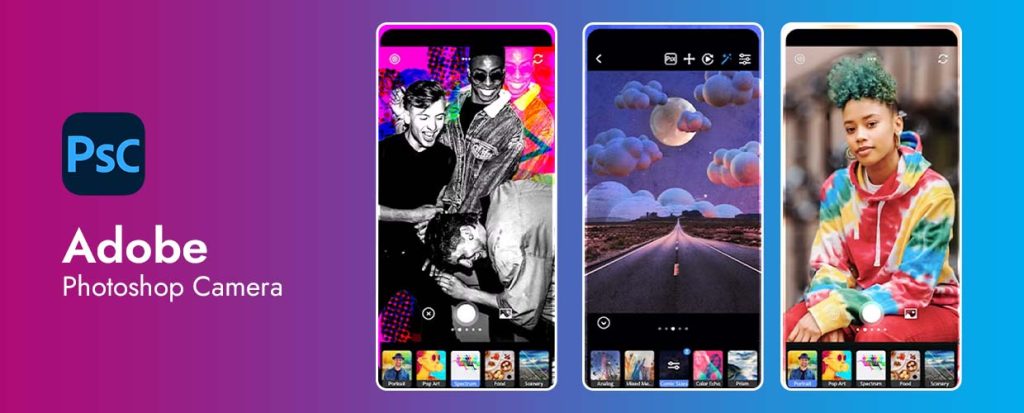
The next editing app on the list is Adobe Photoshop Camera. If you use Adobe Suite and edit your videos on your PC, then the Adobe Photoshop Camera is the most suitable for you. As for photo editing apps, this is one of the best thanks to the AI, which lets you add effects and edits before and after you take a picture using your phone’s camera.
The Photoshop Camera employs filters known as “lenses” to add effects or alter the color, illumination, and sharpness of pictures. However, what makes Photoshop Camera special is its integration with Adobe Sensei, which identifies the type of image—portrait or landscape—and generates the masks. For instance, with sky lenses, one can alter the sky color, include or exclude clouds, and even make reflections on the water without having to alter other parts of the picture.
There are also options like ‘Portrait relighting’ and ‘Distortion removal’ that make it seem as if you have spent hours on an image when in fact you have not. Adobe is still creating new features for its app after every app so that the users do not get bored.
Pricing:
It is free for everyone, and there are no in-app purchases.
Pixlr

Pixlr is the best photo editing app for regular users who want to make small adjustments to their images, like changing color or adding cool effects, and then share them with their friends on Social Media apps like Instagram and Facebook.
With Pixlr, you will find an easy-to-use array of photo adjustment tools. It includes brushes for selective editing (such as darkening or undoing). The libraries offer a great selection of special effect filters, overlays, and borders. You can also choose from a variety of cartoonish stickers and add them to your photos. Further, by using preset layouts or templates, you can easily create collages by shuffling, zooming, or moving the photos between placeholders.
Pricing:
Most of its features are free, although the premium version costs $1.99/month, which removes ads and unlocks more stickers, borders, and fonts.
Adobe Lightroom
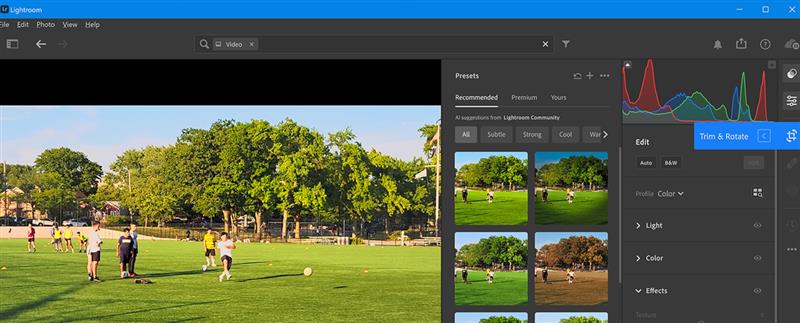
Adobe Lightroom is one of the most popular apps in the Adobe family. Its mobile app works similarly to the desktop version. It stores data on the cloud and also provides additional storage for users’ data, including edited pictures and videos.
Adobe Lightroom’s ‘Preset feature’ is well known for analyzing the structure of users’ photographs and providing recommendations for quick improvements. When traveling or working, use the Creative Cloud system to edit high-resolution photos on your mobile device without the need for a laptop.
Other features include the ‘Effects’ feature, which allows you to adjust the texture, clarity, and contrast of the image. With the Detail feature, you can achieve precisely the effect you are looking for by using the Sharpening, Radius, and Masking tools.
It is also important to note that Lightroom Mobile is a learning tool for newbie designers who are looking to polish their skills. With its library of interactive tutorials, you can edit your images like a pro. Most edits utilize slider controls; you can see exactly how the adjustment will affect your photograph. In addition, the editing process is non-destructive, allowing you to return to the original image anytime.
Pricing:
It’s free to use for everyone. However, to unlock its cloud storage, you need to buy an Adobe Creative Cloud subscription, which starts at $9.99/month.
Canva

How can we forget about the Canva app when discussing the best photo editing apps? The Canva app works the same way as the desktop version. It offers the same design tools, predefined templates, stock images, videos, audio, and elements. Only the interface has been adjusted for mobile portrait viewing to make it more user-friendly.
The app provides templates for social media posts, presentations, posters, flyers, and business cards. You can also edit existing photos by importing them from the phone gallery. Furthermore, Magic Studio provides various AI-powered tools (such as Magic Eraser for erasing photos intelligently) to allow users to express their creativity.
Pricing:
Most of the features are free to use. The Premium subscription costs $14.99/month and $199/year.
VSCO

VSCO is another great photo app that is available on mobile devices. It offers a wide range of photo corrections and adjustment features that produce high-quality photographs. It even provides users with pro-grade filters and camera film effects based on some of the most popular photography companies, such as Fuji and Kodak. Users can edit photos by capturing them using the in-app camera or uploading them directly to the app from their phone gallery.
Despite its impressive feature set, it does not have as many features as most other top-rated photo editing apps we have listed. For instance, there are no selective editing options or text or special effects that you can apply.
VSCO has a ‘People’ feature where you can share your edited work and interact with other app users.
Pricing:
Most of its features are free for everyone. A yearly subscription plan costs $59.99/monthly.
Facetune 2

Facetune 2 is the best mobile app for editing portrait shots. It allows you to change the skin smoothing, toning, and teeth whitening. Its makeup tool can highlight, shadow, and contour your face. You can adjust the intensity of the effects using simple slider controls. The camera’s preview feature even allows you to edit your portrait shots before you even snap them using the in-app camera.
However, the major downside of Facetune 2 is that you have to buy a subscription plan to use its most interesting features. These include changing the eye color, sky color, and background.
Pricing:
The Premium version costs $1.99/month, $35/year, and $69.99 for a lifetime purchase.
Prisma
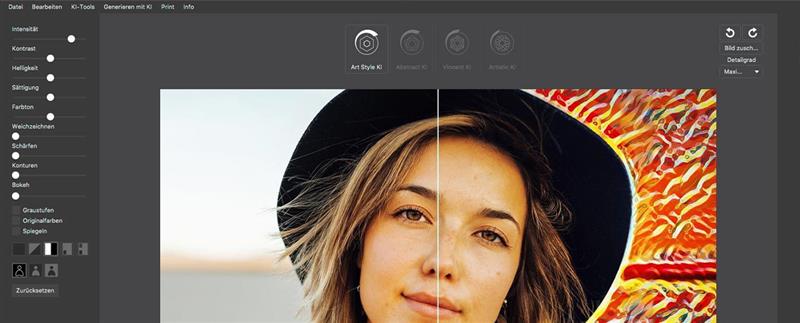
Prisma offers something unique from most other photo editing apps, since it features artist-designed filters. The app allows you to transform your photos into miniature paintings by Picasso or Van Gogh. Using clever artificial intelligence, the effects are applied in an incredible way.
More than 300 filters are available, but many require a subscription. With a premium subscription, you can also process your images in HD. After applying the filter, you can easily add a custom background, exposure, contrast, and other settings to your photo, which you can save to your phone or share with others. To keep the app interesting, new filters are added regularly.
Google Photos

Even though Google Photos offers minimal editing options, this app is an absolute necessity on every mobile device. You will understand this if you have ever lost all your media files when your phone has died or has been misplaced. Google Photos automatically backs up all your photos and videos library to the cloud storage where you can access it anytime and anywhere regardless of device.
When it comes to editing, Google Photos allows you to adjust color, change light and contrast, and try different filters using slider controls. There is also a fun feature where it allows you to add GIF to the images. All these require little input from the user and are simple to use.
Pricing:
Google Photos offers 15 GB of free space, and if you want more, you have to pay for it. Pricing starts at $1.99/month.
Conclusion
There are countless photo editing apps available that offer many fun and unique features.
However, photo editing apps are generally divided into two categories: those meant for everyday consumers and those designed for professional designers and photographers. This list includes both types of apps, but you should assess your needs before selecting one.
Many of the best photo editing apps offer a limited number of features for free but require a subscription to access the full range of features. However, some offer many exciting features for free, like the PicsArt Mod APK for PC, which you should definitely try out if you want to make aesthetically pleasing and professional edits.







